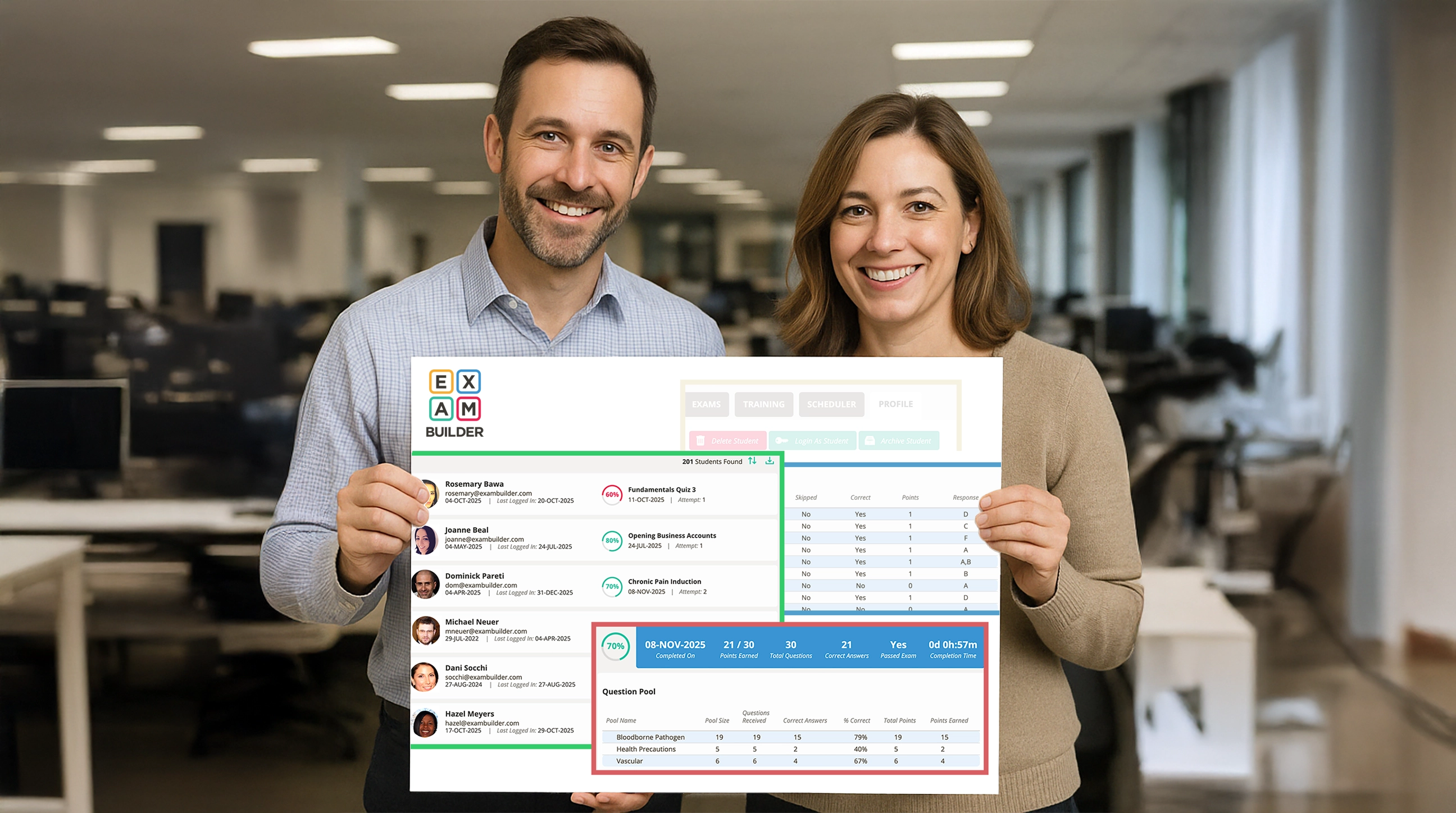Powerful tools to manage your students and their exams
ExamBuilder offers customized grouping capabilities designed to help you manage your students more effectively. Common ways to group are by:
- Department;
- Region;
- Job function;
- Country;
- Vendor.
You can create your own group categories to meet your organization’s needs.
The advantages to grouping are:
- Your students will be better organized within the system;
- You can schedule a group to take a specific exam with 1-click;
- Statistical reports can be generated that compare student performance by group (region, customer or department).
Group students by job function, country, or language for easy scheduling and reporting
ExamBuilder provides flexibility in student registration. There are 3 ways students can be placed into your instructor account:
- Self-registration. Students can self-register for ExamBuilder with a registration code that links them to your account;
- Web interface. The Instructor portal has a simple web-based form you can use to add students to the system;
- Web-based API. You can automate adding students to your account by using ExamBuilder’s web-based API.
Self-registration also allows students to self-group by job function, country, or language
Once logged in, students see a list of exams they are scheduled for. They can also access the Training Library – an area containing videos and PDFs that can accessed at any time. You can target different demographics with training that pertains to them, such as language or business unit.